How to download Collectible Exotics to your phone
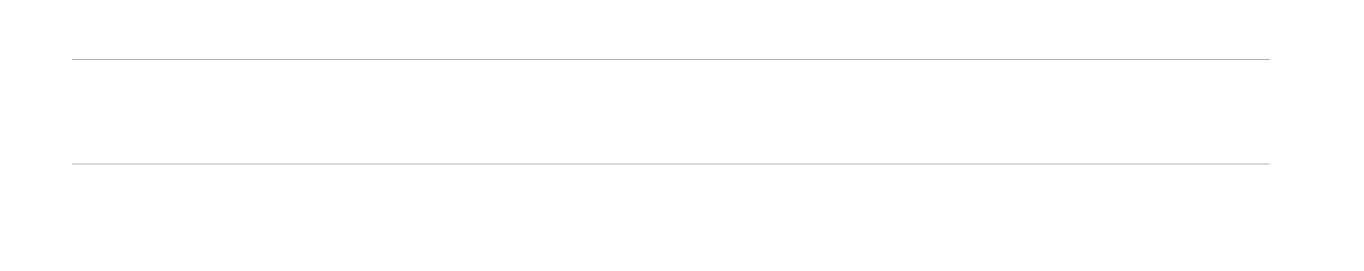
How to download Collectible Exotics to your phone
Here’s how to download it to your smartphone or tablet.
How do I install Collectible Exotics on my phone / tablet?
Apple iOS
To install Collectible Exotics on iOS, you'll need to use Safari. Open Collectible Exotics in Safari on your iOS device:

Tap the “Share” icon in Safari:
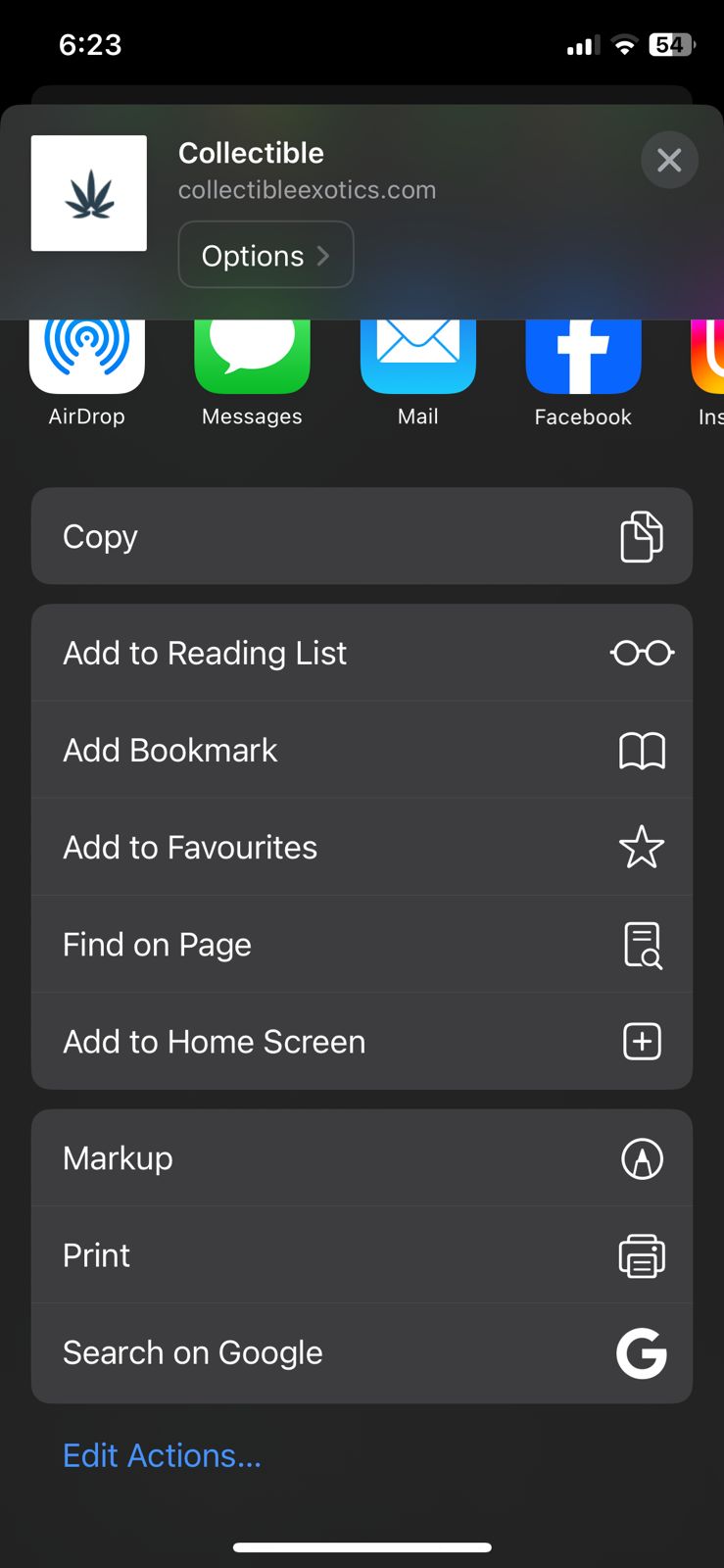
Select “Add to Home Screen” from the options:
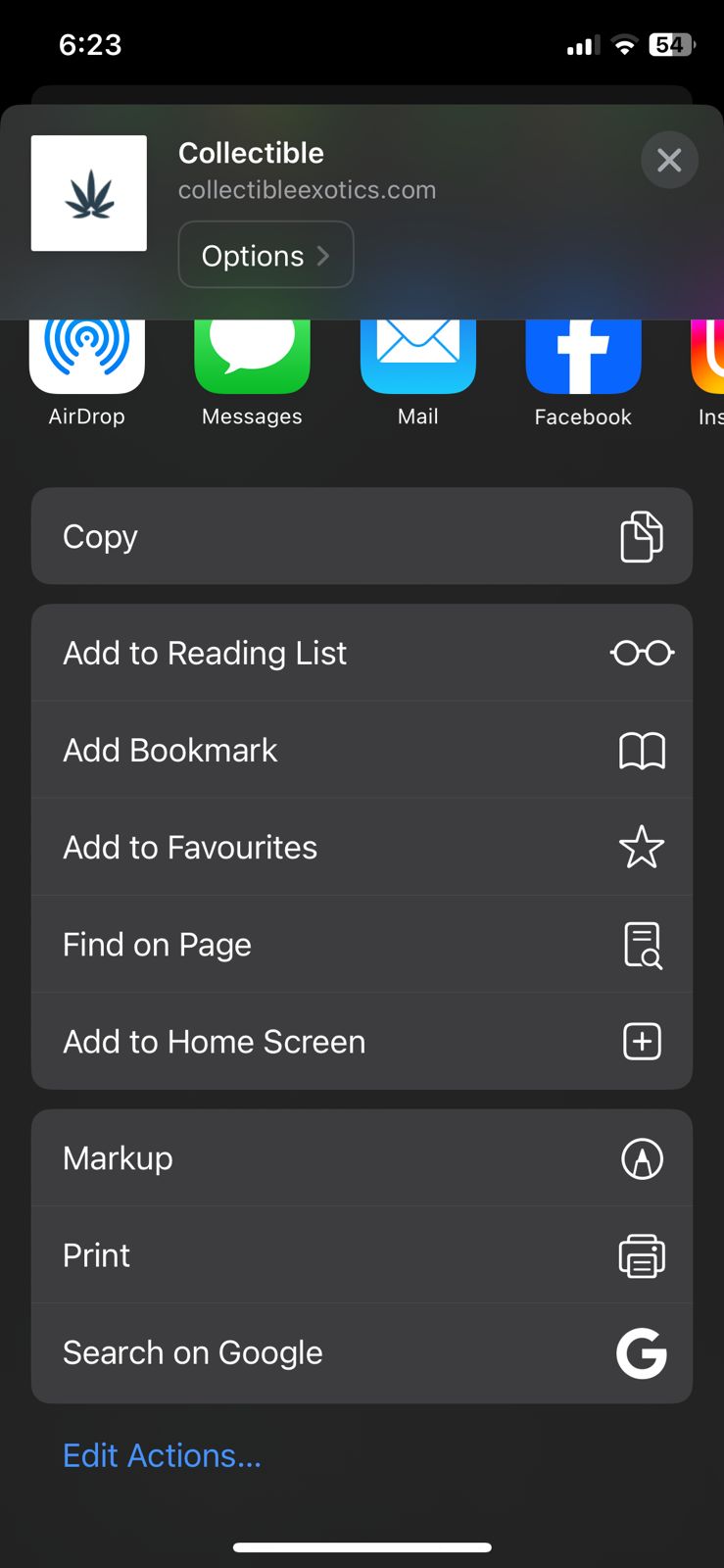
Confirm the installation by tapping the “Add” button.
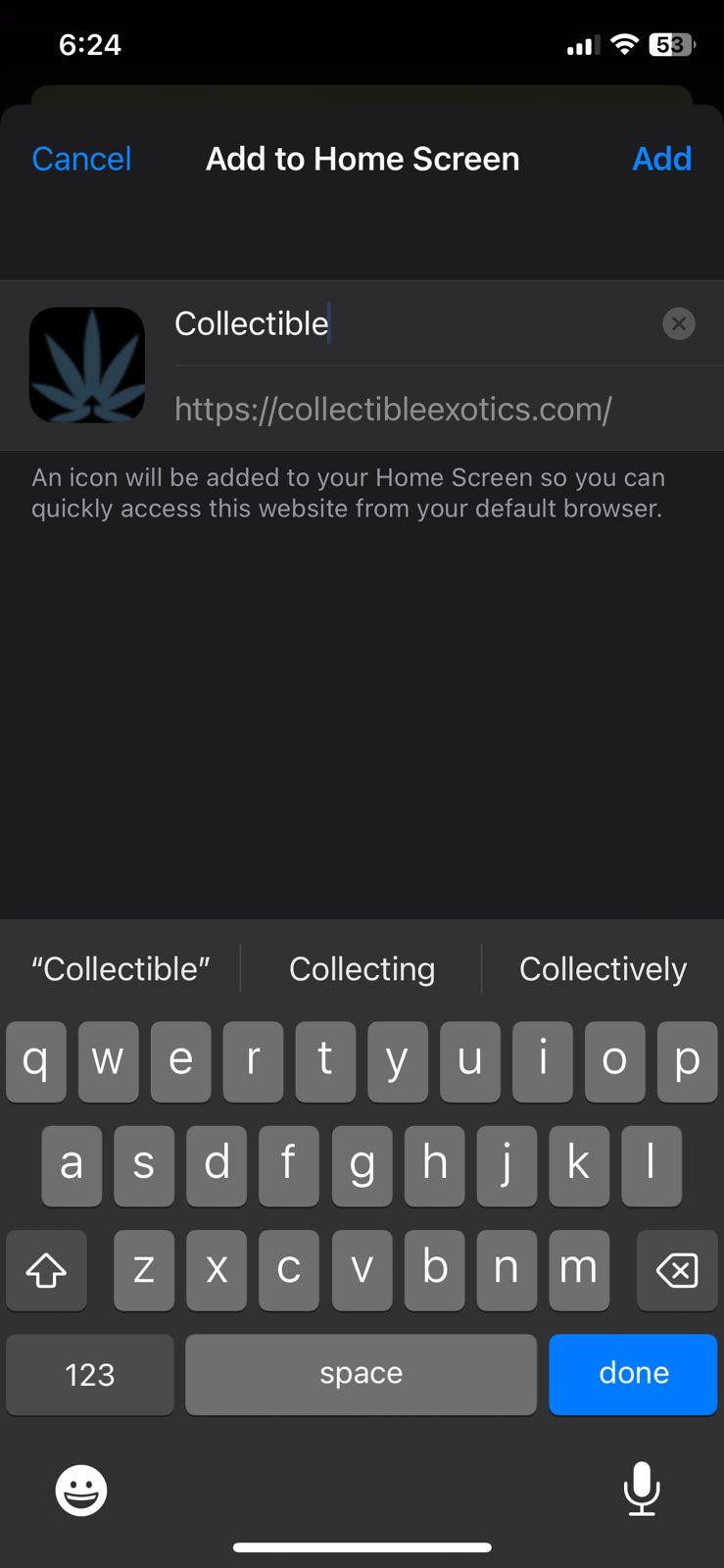
The Collectible Exotics app will now appear on your mobile device home screen:
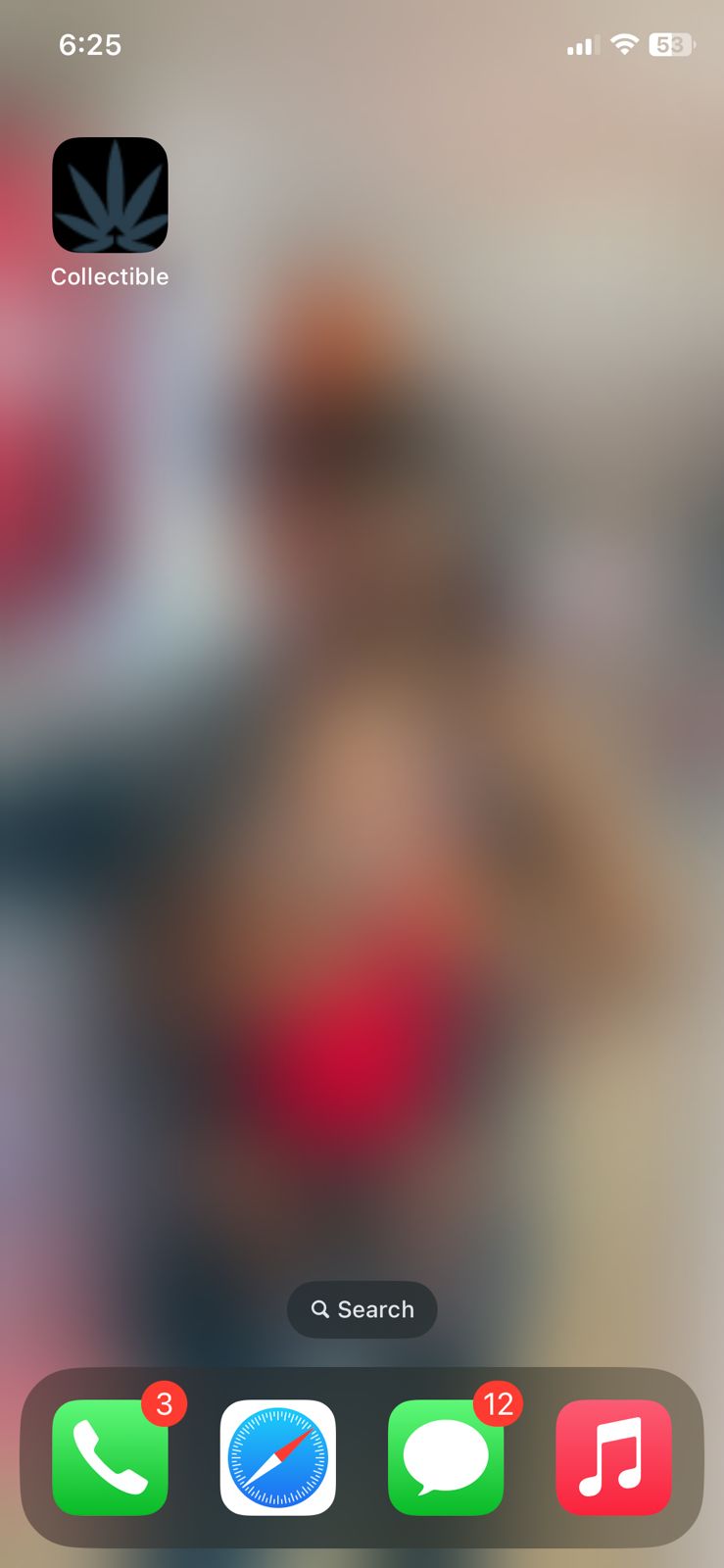
Android (without pop-up install prompt)
Open Collectible Exotics in Google Chrome on your Android device.
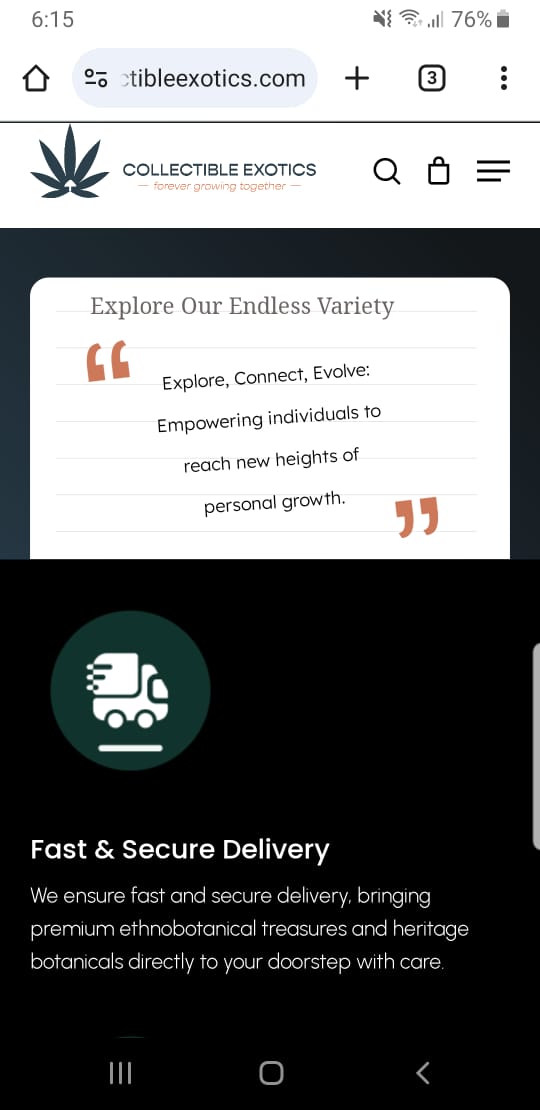
Tap the Install button. You'll be presented with another install prompt window. Tap Install again.
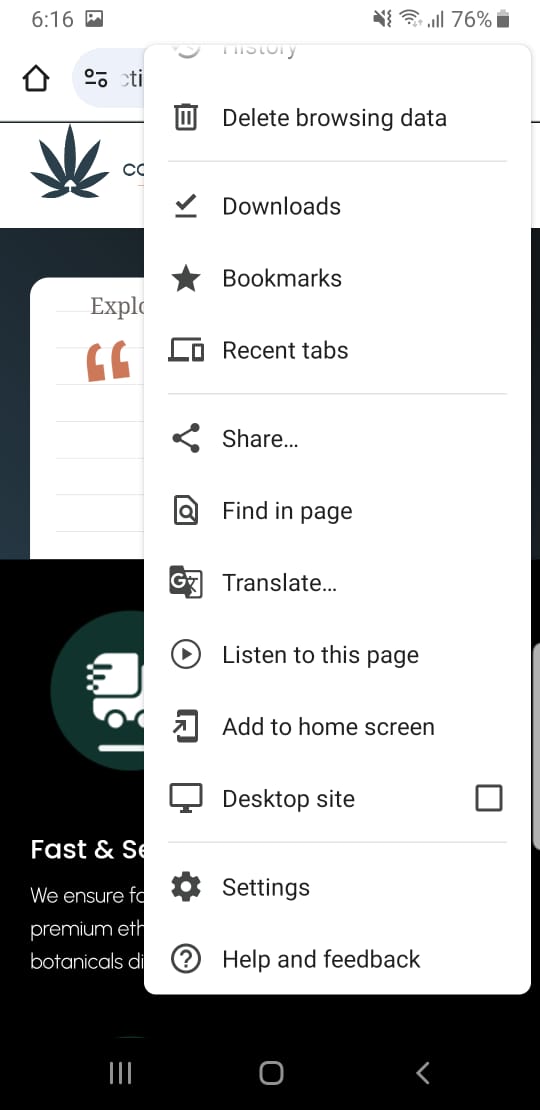
Tap "Add to home screen":
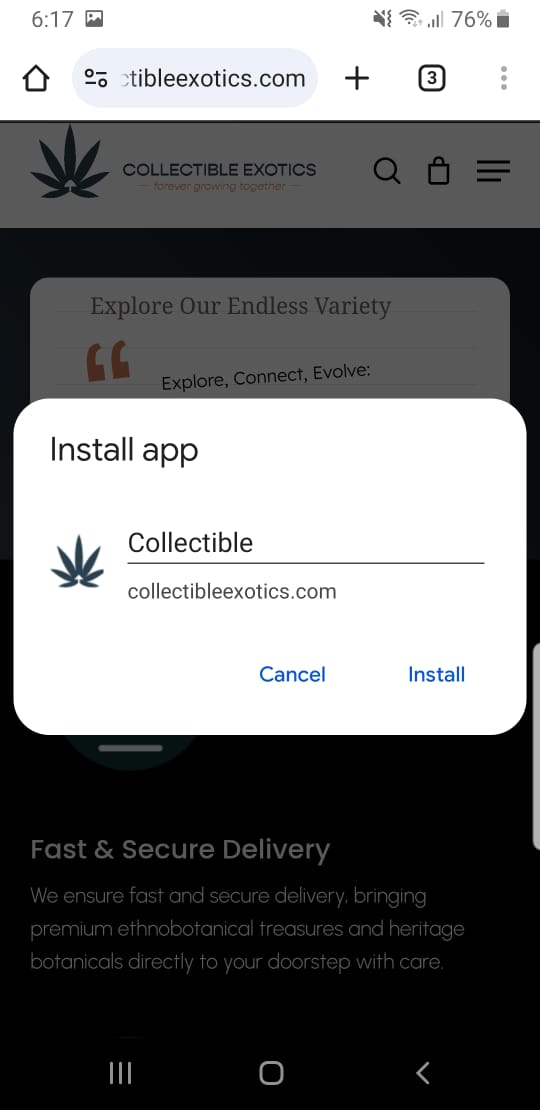
Collectible Exotics will now appear on your Android home screen:




